Core Styles 3
The Design System for Webstop's Web and Mobile Front-End.
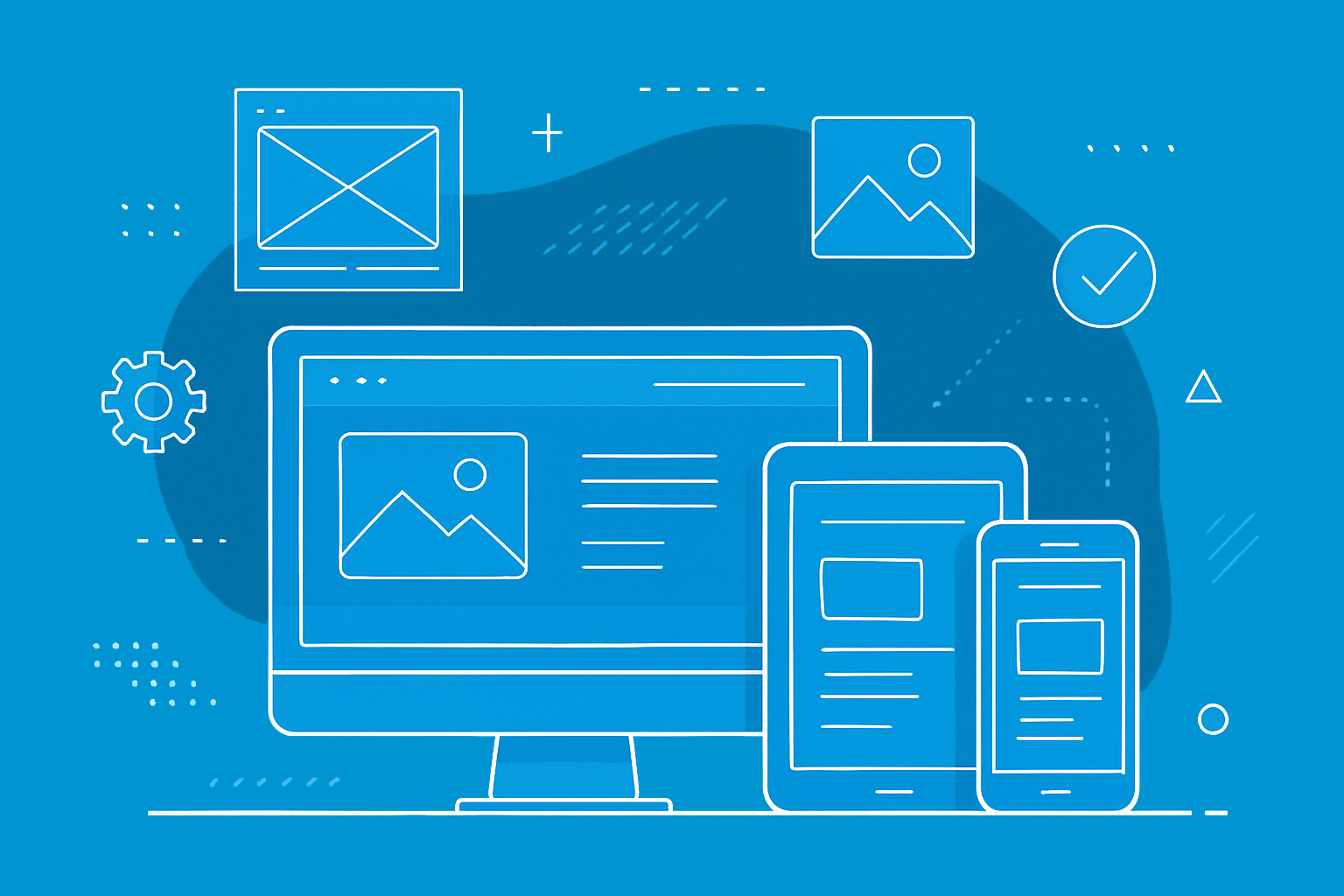
Getting Started
Webstop’s front-end framework contains finely crafted HTML5, CSS3 & JavaScript designed to produce compelling web experiences for grocery retailer websites. Our framework takes advantage of modern tools to create mobile-first responsive websites.
Guides
Guides for getting the most out of Webstop's front-end design system. Learn how to unlock the power of front-end components & style guide driven development.
Layouts
Components and options for laying out websites, including wrapping containers, a powerful grid system, a flexible media object, and responsive utility classes.
Components
Reusable components providing the base building blocks for page design. Buttons, dropdowns, alerts, etc.
Core Icons
Curated set of icons from FontAwesome 5 & 6, and some of our own custom made icons. Core-Icons is now a part of Core-Styles.
Webstop Products
Features specific to Webstop's retailer products. Things like Circulars, Recipes, etc.
Bootstrap Extentions
Components, attributes, subclasses, and modifier classes which enhance and extend Boostrap components.
Utilities
A utility class is typically a single, immutable property-value pairing expressed as a class (e.g., .d-block represents display: block;).
Core Images
Images for use in our system, things like hero images for error pages, Webstop branding, & etc.